Quick Start
This article shows you how to quickly open or create a project.
Open or Create a Project
Launch CodeBuddy IDE.
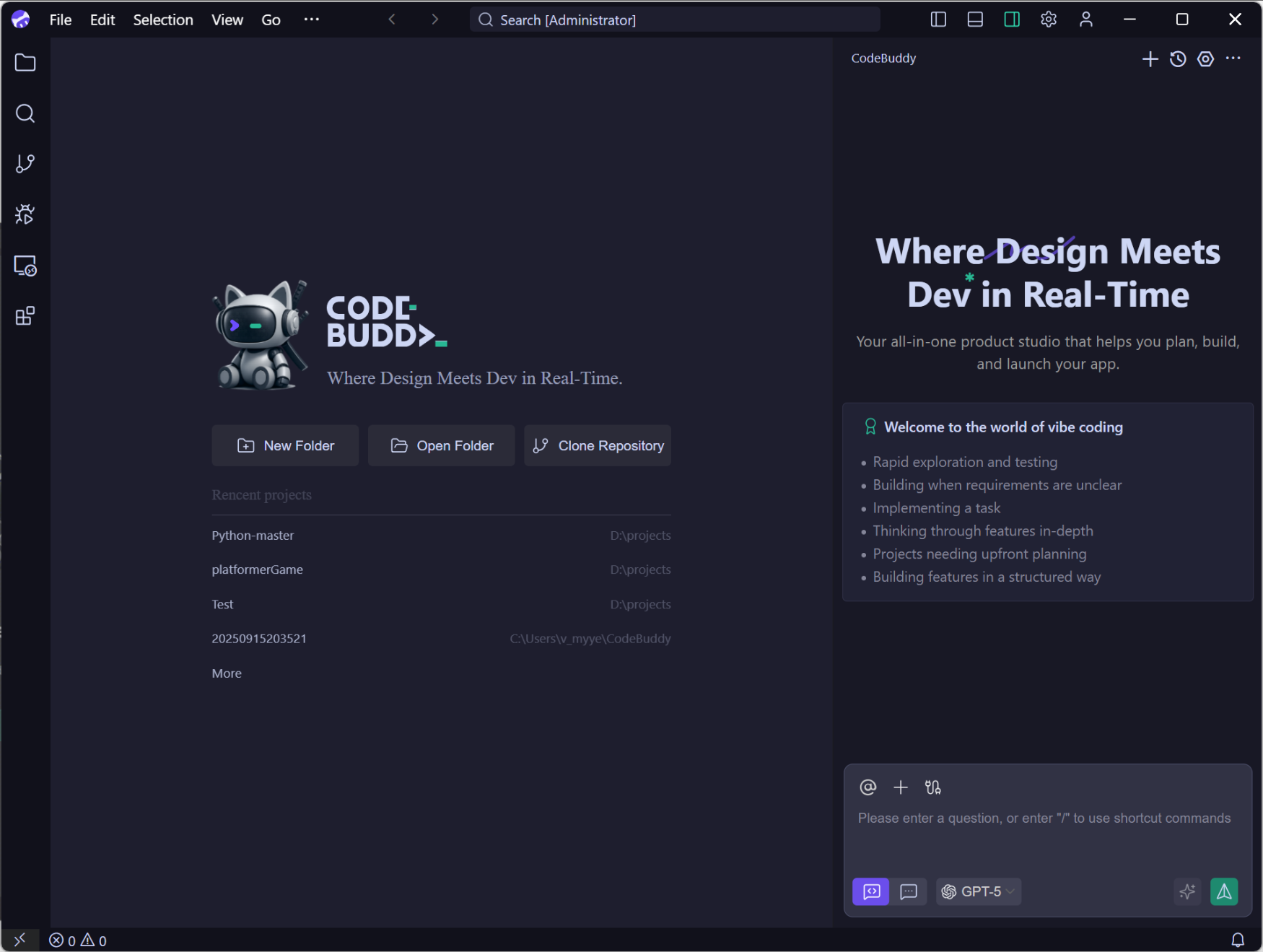
Choose whether to create a new project or open an existing one:
New Project Click New Folder to create a fresh project inside your user directory.

Open Existing Project Click Open Folder to load a local project.

Clone a Remote Git Repository
Make sure Git is installed; verify with the following command. If Git is missing, download it from Git.
bashgit --versionObtain the remote repository URL, e.g.:
bashhttps://github.com/leaferjs/leafer-draw.gitClick Clone Git Repository, enter the URL, and pick the target directory.

At this point, you can begin your coding journey.
